my GTD integration
Table of Contents
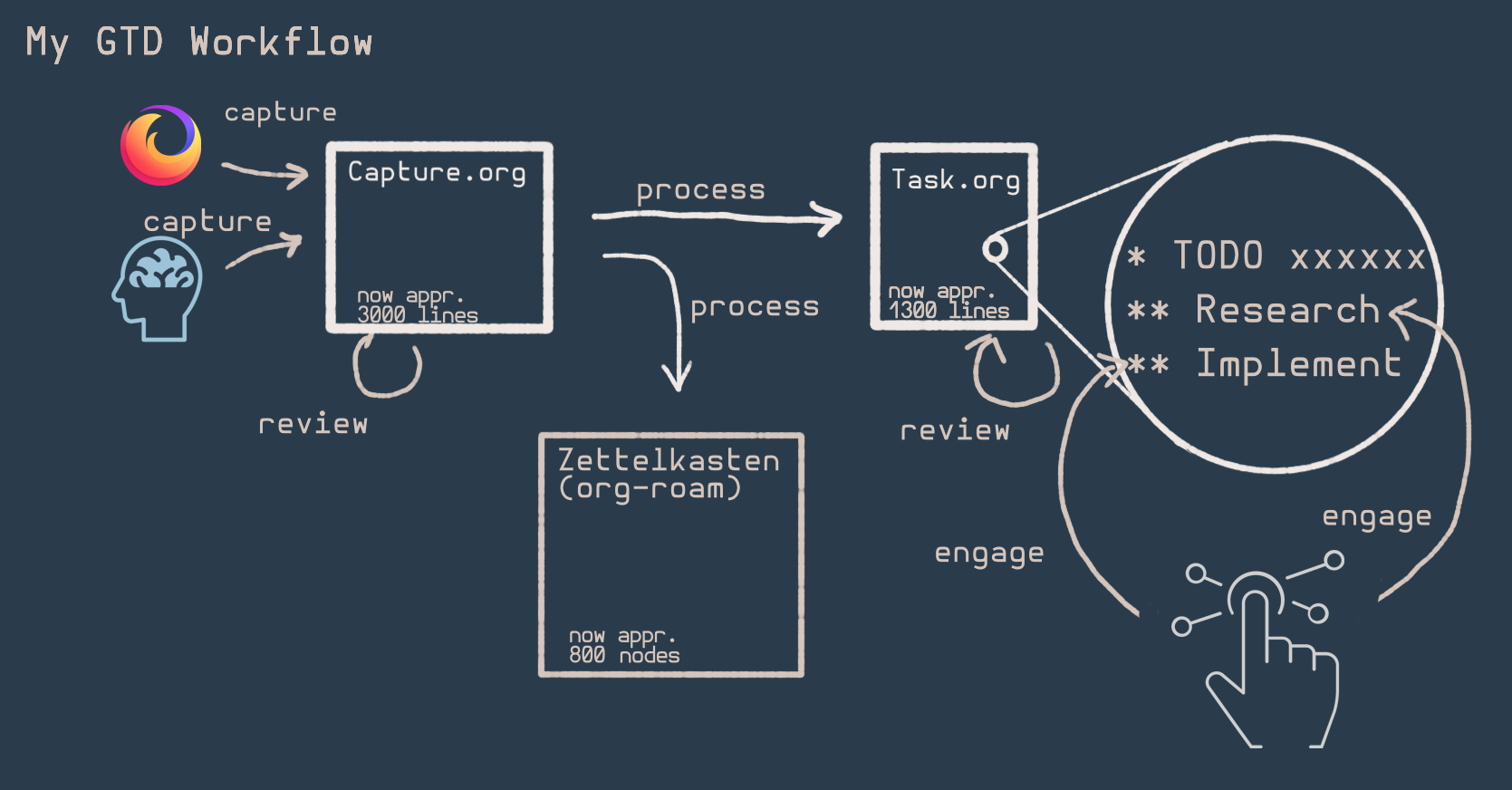 (attribution see end of page)
(attribution see end of page)
My GTD integration include 4 steps:
- capture
- happens through out the day I jot down what’s on my mind
- process
- I look at my random thoughts, and make some use of them
- review
- looking at capture and todo list, see if there’s something I can do to make them better
- engage
- getting stuff to do from todo list
1. capture
90% of the cases I use org-capture to capture some random thoughts I had over the day into capture.org. For real-life observations and reading thoughts, I use emacs; for internet sources, I use org-capture extension in firefox.
Sometimes I also put stuff in sketchbook and voice memo.
2. process
I spend time with my capture.org to go through my random thoughts. I’ll discard gibberish, merge related and similar, and refine organization, while capturing new thoughts I have reading them.
Those that are actionable like “I want to learn difussion model” will be paraphrase into TODO item and move to Tasks.org.
Normally I leave the thoughts in capture.org and re-process/review them until they are ready be put in zettelkasten. This had caused some problem as I now have a 3000 line mega capture.org that is hard to cover and some of them I have not seen in months(burying in the middle of the file), so I’m creating a seperate compost.org to hold those I don’t have any idea what to do with for long, so the low-hanging fruits can be picked first
3. review
I review capture.org and Task.org quite often on the basis of hours. Normally, I would spend time look at my capture.org and Task.org whenever I’m not doing a specific task or research.
An example of how often is:
- 6:00 waking up
- 8:00 look at
capture.org - 8:10 look at agenda, pick a task, do it for the time specified
- 9:10 finished the task, look at
Tasks.org - 9:30 found a task that I’m suddenly interested in, do some research on that
- 10:20 look at agenda for another task;
- 11:20 task done; look at
Tasks.org
When I’m reviewing them, it’s basically just get familiar with them, and see if there’s anything I could do to make them better, like:
- moving things around
- change some phrases
- adding research subsection if I forgot
- adding tag
- etc.
4. engage
There’s 2 modes: agenda(which I forgot to include in the illustration) and todo list.
I switch between those 2 modes intermittently; if anything is scheduled, they come first.
4.1. agenda
The agenda system is:
- a bunch of daily tasks, which I have scheduled to repeat every hour or so, like “rest”, “mini exercise”
- scheduled tasks. Any scheduled task would show up on the agenda
- a
NEXT,HOLDINTRitem list. They areTODOwith different keywords and priorityNEXTis things I prioritized to be deal with ASAPHOLDis things I have started but have not finished, or “open-loop” projectINTRis things that are so important and urgent I had to attend first.- The principles is, keep
HOLDto be minimal, doINTRif any, and when bored ofHOLD, there ain’t manyHOLD, and there’s noINTR, pick someNEXTto do.
4.2. todo list
When I’m reviewing the global todo list in Task.org, I’ll notice if some tasks’ research is almost done, and if they looks fun and relevent, I’ll pick them up for NEXT, or straight start doing them.
5. Important Notice - only engage from todo list
The most important thing in the GTD method is that you don’t do thing from top of your mind (unless the 3 minute rule applies). It always gets into your capture, then gets into your todo list, and then go through research, and then be picked up to be engaged.
I’m going to repeat another time: You Only Do Things From Todo List (YODTFTL, in abbr.)
Violation of this code, in my experience, often result in abandonment of the system.
for me, it’s almost always the sequence doing stuff from top of my head -> get too engaged for hours -> tired, skipping agenda, straight to entertainment -> binge-watching until bed time -> stay up late -> tired wake up -> doing stuff from top of mind -> loop. When these does happen, it normally will take me about 2 to 3 days to recover, in during which I’ll be tired, unpleasant, and not very productive.
6. Attributions
in the illustration:
- firefox icon -
, in CC BY-SA 4.0 DEED
- brain icon - https://thenounproject.com/icon/brain-1355298/, in CC-BY 3.0 DEED
- engage icon - https://thenounproject.com/icon/engage-2063728/, in public domain
- licences
Backlinks
wired could be good for skill practice
(example: batch process)
One example is batch processing. When I’m batch processing my notes, I typically do one of 4 things:
- devide it to seperate points
- merge some of the similar(or delete repeated points)
- reliterate it to zettel, and move it into my zettelkasten implementation
- reliterate it to task, and move it into my my GTD integration.
And those are it. Nothing more would be expected, and when I notice there’s something big that I would want to do(like devide index into smaller navigation notes), my capture place is right by my hand and I could just add it to a capture or a task, to be done later, as I normally would.
As such, it is fine to get wired as it can do no harm, and the enhenced focus could come in handy letting my get more notes processed.
KRG paradigm
KRG paradigm is acronym for the collective use of , Reactive Booster, and my GTD integration.
Herman’s systems
(Current > way-of-life)
initiated by me; target of weekly review; my way of life; general system
atomicity make bad note better
When a note is of bad quality and written in whole, it can be hard to reuse any of it - like my GTD integration or my research system.
If a note does not make sense, but the subsections of it are atomic and thus make sense in a narrower context or simpler form, those subsections could be reused easily(if they are already zettel, they could immediately be reused; if they are only subtree in the bad note, making them their own zettel is only copy and paste), deleting the bad note is also easier
process capture
As part of my GTD integration, I regularly(and intermittently) schedule sessions to process the captures into actionable tasks and references, which I would deal with further in respect sessions: tasks would be scheduled weekly or daily/casually, references would be reviewed and further processed or discarded in idea review sessions, whether it is Zettelkasten inbox or project/task specific notes.
my research system
My research system is organized with similar idea to my GTD integration, but with Zettelkasten as major component.
The system now consist of the following procedures and places/buffers:
- activities:
- [complete]
- [complete]
- [complete]
- [imcomplete] 3
- [incomplete]
- [incomplete]
- places:
- reference:
- zotero reference management system, which holds reference meta data, pdfs, and auto export bibtex
Notes/master.biband possibly other bibtex file in that folder, auto exported from zotero.
- org-mode notes:
RoamNotes/references/which holds notes to papersRoamNotes/main/which holds notes to my ideas and my interprations to public theories.RoamNotes/article/which holds my articles in org mode, in progress or completed.
- inboxes:
RoamNotes/inbox.orgwhich holds captured thoughts.- Voice Memo/capture
- sketchbook with legned [c]
- reference:
documentation
This is self-documentation of this knowledge base. Tools, representations and procedures are included
- my GTD integration
- capture - review
- my research system
- research with the notes.
- tags
- doors to the building of notes
review 2024-01-27
- on Herman’s systems:
- I simplified most existing things:
- capture - I now use one capture inbox for everything: task, ideas, bookmark, so GTD capture and research capture are combined. This is a practice, not to say it is good or bad, it is simple enough to work decently
- review - I now review my zettelkasten daily, but sometimes there’s more than what I can do on the instant.(like the whole of my research system is like a big pile of nonsense right now, and so is my GTD integration; I’ll reduce, or delete them entirely very shortly after)
- tags - I don’t use it as of now. I may start it somewhere in the future, but now I don’t use it
- process - One process diagram should be enough, instead of this giant load of text
- engage - checking agenda, and that’s it. I use phone timer more often now.
- in general, this whole page is very not useful. I use current life script more now, although it does not contain information on research and stuff. I could extend it to include these though.
- I use some new concepts, like primitive action, and new set of very limited primitives in top of my mind.
- I practice slow-carb diet and use a fitness program now, they should be included.
- It is decided: I’m stuffing everything in the lifestyle script. research is a lifestyle, fitness is a lifestlye, shake the staticity off is a lifestyle, I live and I live with a style. Yet I may want to have it split into smaller pieces
- I simplified most existing things:
- on the zettelkasten
- lots of places for reduction and improvement it is not very useful in general. old, rambling note that should be discarded in second batch processing are scattering at places where I quote them, thinking they are good concise notes. A lot of places could use visuals and concise words, examples or links to concrete examples
- on the tasks
- the reduction is working, there’s a lot to think for the tasks. this means a change to the my GTD zettel is in request
- on tracking and experiments
- tracking is hard to remember. but it is damn useful.
- highlight + comment method and capture is a form of tracking thoughts
- so I think I should track some specific, explicitly measureable things, and have them noted somewhere so I don’t forget